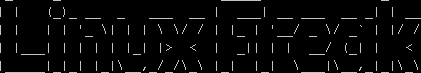Extract .gz files from CLI
This is an easy one, but one that results in a lot of Google searches whilst people learn the Linux ropes.
Change to the directory containing the compressed file (you don't have to, strictly-speaking).
Type the following command:
gunzip example-filename.gz
It will now extract the file. Job done.
If you have multiple files awaiting extraction, use a wildcard like so:
gunzip *.gz
Gunzip will then extract all the files in the directory ending with .gz